Have you missed your Outlook notes on your Windows Tablet?
With My Notes, you can take notes on your tablet and sync with your Microsoft Exchange or Office 365 mailbox.
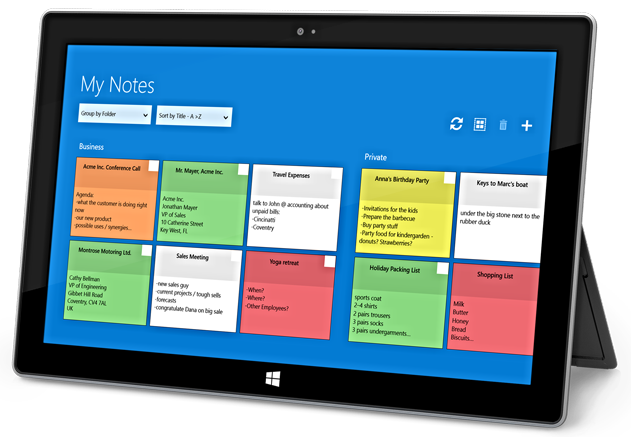
With My Notes, you can synchronize notes from your Microsoft Office 365 or Exchange Server mailbox to your tablet.
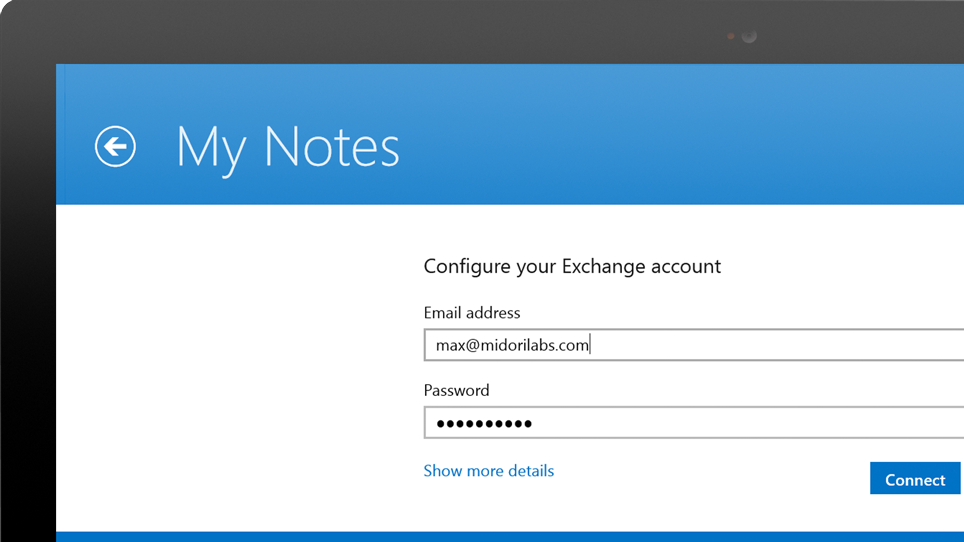
My Notes lets you create, edit and read notes from your Mailbox even when you are offline. My Notes synchronizes changes when you go online again.
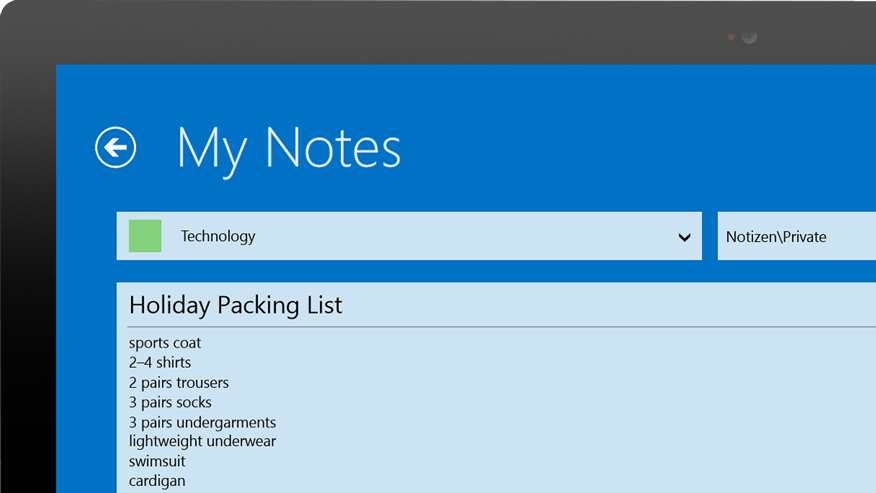
With My Notes, you can use categories and folders from your mailbox to organize your notes.
In the main screen, you can group by category or folder and sort by date or title.
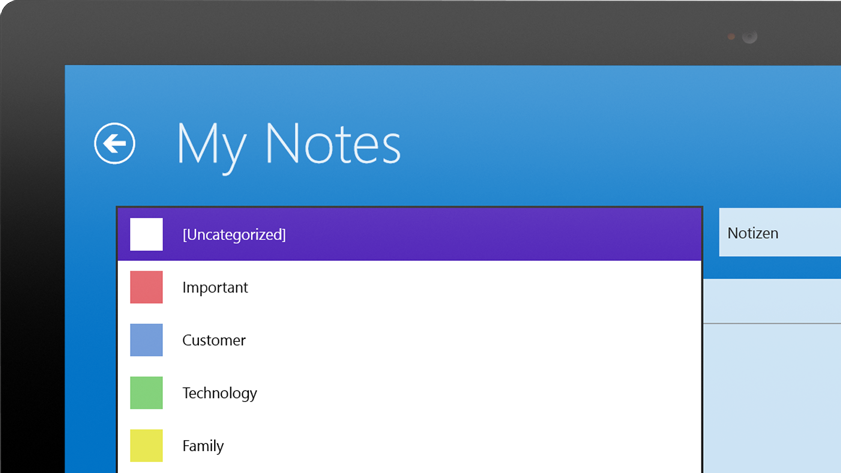
My Notes uses your personal Microsoft Office 365 or Microsoft Exchange Mailbox as cloud storage. Thus, your notes stay as safe as possible. You can even use your corporate mailbox with My Notes.
